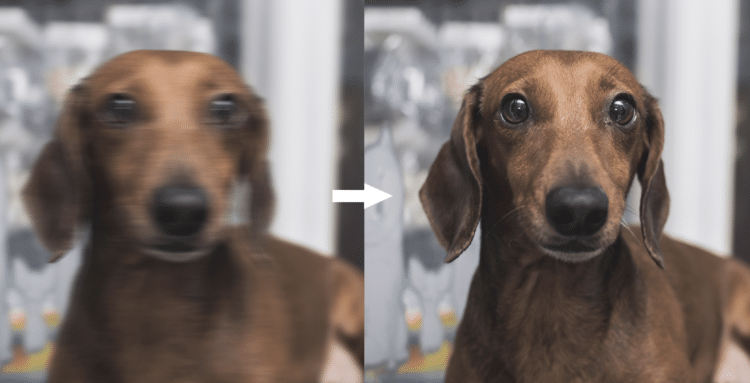Whether you’re an amateur or professional, sometimes you can end up with blurry or distorted images. But that’s by no means the end of the world. There’re thousands of tools at your disposal to turn your shoddy photos into a tack and sharp images, worth your time and effort.
If you’re one of the many people looking for tools to help sharpen your images, this article will guide you through some of the good ones.
Before You Choose The Best Tool
Before you pick the right tool to fix blurry images, you’ll need to think about what you need it for. For example, if you want to sharpen some old photos, you’ll most likely need a powerful photo sharpener with less emphasis on colors. If you’re into landscape photography, then you may be more interested in photo editors that enhance natural-looking images.
To make your selection easier, you could choose image sharpeners that have the following attributes:
- Can fix your issues: it must cover a wide range of solutions from defocusing, blurring, clarifying, structure, etc.
- Dedicated to photography: software dedicated to photography will likely have more photo-enhancing features.
- Work on selections: at times, you want to work on parts of an image and not the entire picture.
- Have batch processing capabilities: this helps when you need to enhance multiple photos simultaneously.
- Compatible with RAW files: you’ll need this feature if you shoot in raw format. Raw files come with more metadata.
- Affordable: the software you choose should be within your budget.
- Compatible with your gear: it may be best to get tools that work well with your gear. These will make your job a lot easier.

There are thousands of great photo sharpening tools on the market. To help you pick the best ones, here’s a list to narrow down your search:
- Luminar
Luminar is an impressive photo editor with dozens of filters and effects to sharpen images. It sharpens images the classic way using its Sharpening filter. Luminar also has the Dehalo filter, which is for removing halos. It also has a Clarity filter, which increases the contrast of an image.
- Unshake
If you need a simple and quick fix to your blurry image, you could try Unshake. It’s a small but efficient image sharpener whose main aim is to enhance blurry photos. It’s quite good when it comes to fixing low-resolution images for web quality. What’s more, it provides batch processing, and it comes free.
- SmartDeblur
SmartDeblur is another useful photo sharpener to have. It fixes defocused and blurry images. If you have some images with a camera shake, SmartDeblur can be a real lifesaver. It uses smart shake pattern analysis to establish and fix motion blur in images to give them a sharpness deserving a professional photograph.
- Topaz DeNoise AI
Topaz DeNoise AI is dedicated to noise reduction and image sharpening. It produces excellent results for portraits and landscapes. DeNoise AI can be used as an AI software or as a plugin for design software like Adobe Photoshop, Lightroom, and Topaz Studio. It can stabilize, focus, and sharpen images to give a natural look. For a nice review of Topaz DeNoise, you could do a simple online search.
- Adobe Lightroom
Adobe Lightroom is a powerful multi-functional image editing program with an effective sharpening tool. The Lightroom sharpening tool is an excellent alternative to getting dedicated sharpening software. Lightroom Classic has been said to be one of the best photo sharpening software. Its sharpening tools are just a fraction of what it’s capable of. It’s, therefore, for those who need a full editing package.
- Movavi Photo Editor
Movavi Photo Editor is more than just a photo sharpener, but it’s also a powerful tool that can improve low-quality areas of an image or change the color of an object. Movavi Photo Editor also has some AI adjustments for removing unwanted objects and tools for doing some touch-ups on old pictures. It’s designed for amateur photographers and the general public.
- Focus Magic
Focus Magic is a powerful image sharpener idea for forensics. It’s commonly used by law enforcement and intelligence agencies. It uses advanced technology to sharpen blurry images and is an ideal tool for fixing old pictures and those that are out-of-focus and blurry. Focus Magic also has the important strength of switching the depth of field of an image and moving the focus from a specific object.
- Robust Motion Deblurring
Robust Motion Deblurring uses an efficient and quick method for restoring pictures with significant motion blur. It allows users to sharpen an image and recover fine details. Although it doesn’t have a fancy interface, it has depth-aware, rotational motion, and transparency-based deblurring features that produce amazing results.
-
GIMP
GIMP is a free photo editor that resembles Adobe Photoshop in appearance. It has strong image-editing capabilities as well as some graphic design components for creating stunning artwork. A traditional Sharpen filter with radius, quantity, and the threshold is available in GIMP. It also has a High Pass filter with a sharpening procedure similar to Photoshop. If you know your way around Photoshop, you won’t have problems using GIMP.
Conclusion
Whether you’re an amateur or professional, image distortion can be unavoidable. The tools discussed here are just a small selection of the many others you could use to sharpen your photos. You only have to know their capabilities viz-a-viz what you need to have better shots. Happy shooting!